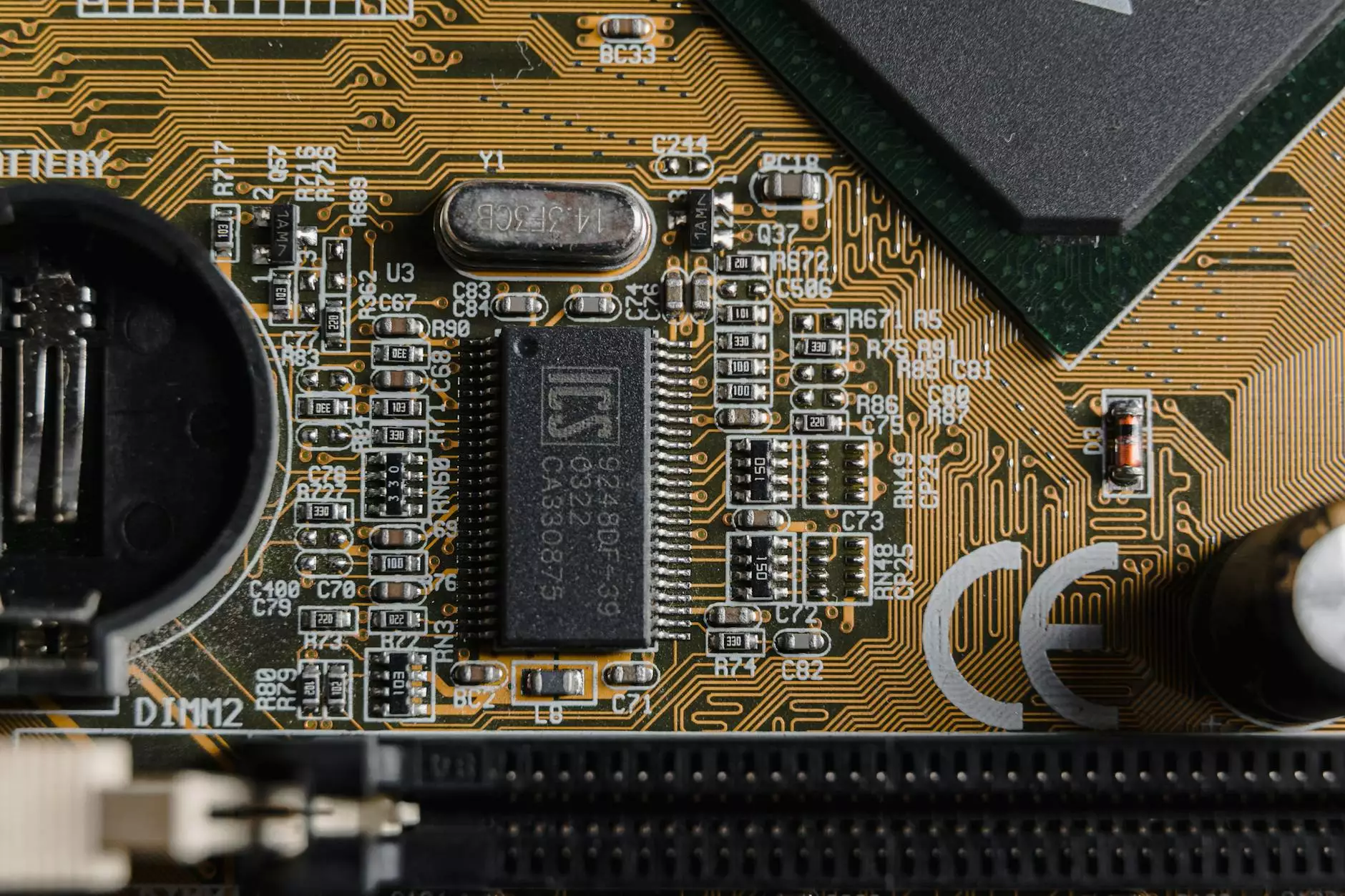The Power of Google Apps Directory Sync for Seamless Business Operations

Introduction
As the world of business evolves, technology plays a crucial role in streamlining operations. In today's digital age, Google Apps Directory Sync emerges as a powerful tool that can enhance efficiency, productivity, and collaboration within your organization. In this article, we will explore the benefits of Google Apps Directory Sync and how it can optimize your IT services, computer repair, education, and specialty school businesses.
What is Google Apps Directory Sync?
Google Apps Directory Sync, also known as GADS, is a tool developed by Google that enables businesses to synchronize directory data between their on-premises Microsoft® Active Directory® or LDAP server with Google Workspace. With GADS, IT administrators can effortlessly manage user accounts, groups, and organizational units in Google Workspace by automatically syncing information from their local directory server to the cloud.
The Importance of Google Apps Directory Sync
When it comes to managing a business, seamless information flow and smooth collaboration are of utmost importance. Google Apps Directory Sync enables you to maintain an accurate and up-to-date user directory in Google Workspace, ensuring that information is synchronized across all applications and services. This keeps your team members connected, simplifies user onboarding processes, and enhances overall productivity.
Benefits of Google Apps Directory Sync
1. Efficient User Provisioning and Management
Google Apps Directory Sync facilitates the automatic creation, modification, and deletion of user accounts in Google Workspace based on updates made in your on-premises directory. This eliminates the need for manual user management, saving time and reducing the potential for human error. With GADS, you can effortlessly provision new employees, update existing user information, and disable accounts when individuals leave your organization.
2. Enhanced Security and Access Control
By synchronizing your existing security groups and Organizational Units (OUs) from your local directory to Google Workspace, GADS ensures that access rights and permissions are consistent across all applications. This enhances security, reduces the risk of unauthorized access, and simplifies user access management within your organization. You can easily control which users have access to specific Google Workspace features based on their roles and departments.
3. Seamless Collaboration and Communication
With Google Apps Directory Sync, your team members can seamlessly collaborate and communicate using Google Workspace's suite of tools. By syncing user information, groups, and OUs, you can enable shared calendars, drive storage, and other collaborative features without manual intervention. This boosts teamwork and enables efficient knowledge sharing, ultimately enhancing productivity and driving better business outcomes.
4. Centralized User Management
GADS allows you to have a unified view and management of users across both your on-premises directory and Google Workspace. This centralized user management ensures consistency and reduces the administrative burden of managing multiple platforms. By maintaining a single source of truth for user identities and attributes, you can easily maintain accurate user information and simplify your IT operations.
Implementing Google Apps Directory Sync
To leverage the benefits of Google Apps Directory Sync, you need to follow a series of steps to set up and configure the synchronization process. While the implementation process can vary based on your existing directory infrastructure, Google provides comprehensive documentation and resources to guide you through the setup. It is recommended to consult a certified Google Workspace partner or IT professional for a smooth and seamless implementation experience.
Conclusion
In today's fast-paced business landscape, having efficient and streamlined operations is crucial for success. Google Apps Directory Sync empowers your IT services, computer repair, education, and specialty school businesses by seamlessly synchronizing directory data between your on-premises directory and Google Workspace. Through efficient user provisioning, enhanced security, seamless collaboration, and centralized user management, Google Apps Directory Sync proves to be an indispensable tool for optimizing your business processes and driving remarkable outcomes. Embrace the power of Google Apps Directory Sync and unlock the potential of your organization today.