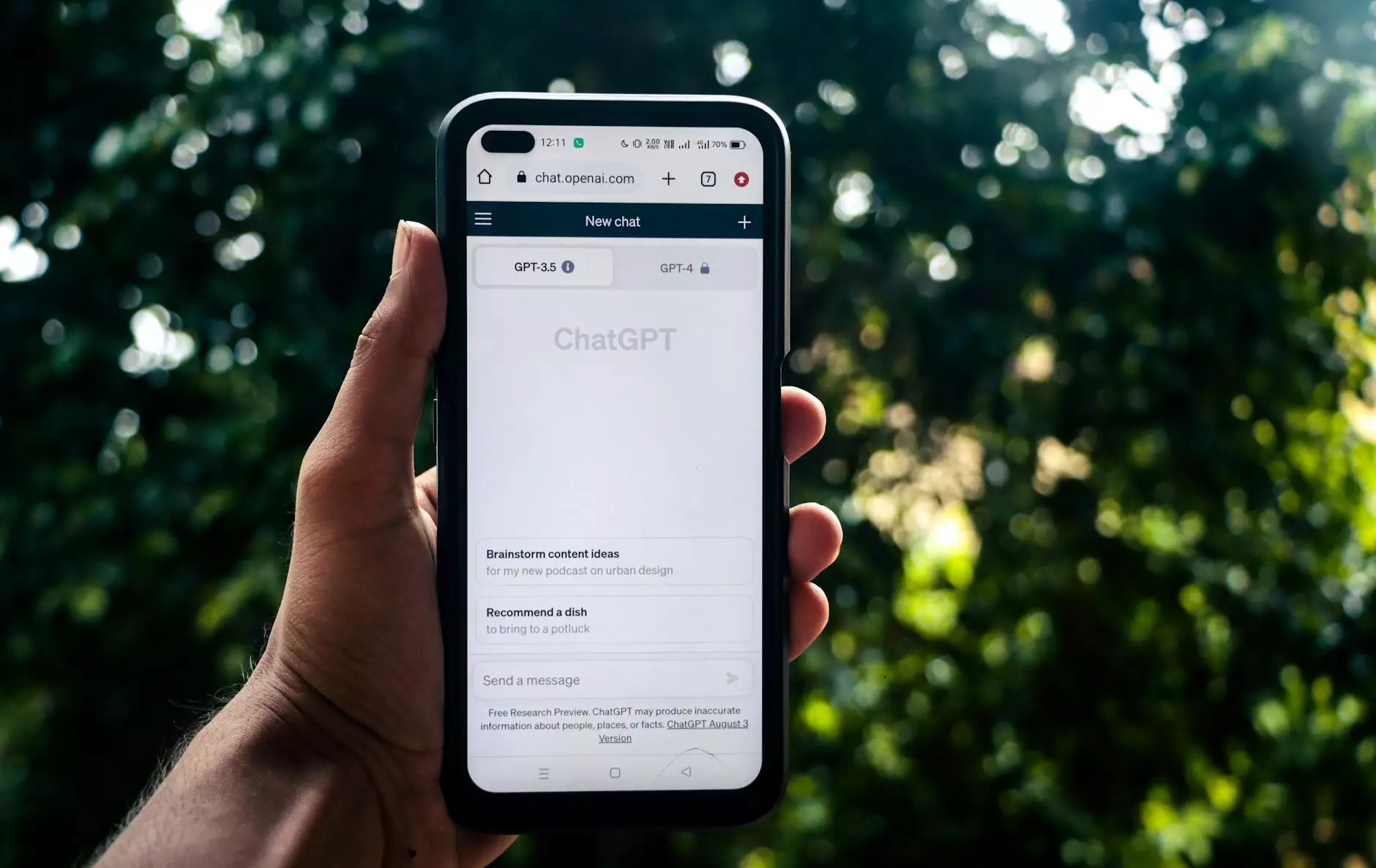The Best SSD for the Money: Your Ultimate Guide

In today's digital age, choosing the right Solid State Drive (SSD) is crucial for optimizing your computing experience. With a wide range of options available, finding the best SSD for the money can seem daunting. This comprehensive guide is designed to help you navigate the world of SSDs, showcasing the best value options on the market, ensuring your investment pays off. Whether you are a gamer, a content creator, or someone simply looking to improve their machine's performance, you will find relevant insights right here.
Why SSDs are Essential for Modern Computing
To understand the value of investing in the best SSD for the money, it’s important to recognize why SSDs have become essential components of modern computing systems. Here are key reasons:
- Speed: SSDs are significantly faster than traditional Hard Disk Drives (HDDs). They excel in boot times, file transfers, and loading applications.
- Reliability: Having no moving parts, SSDs are less prone to mechanical failures, making them more durable and reliable for long-term use.
- Energy Efficiency: SSDs consume less power, which translates to improved battery life in laptops and reduced energy costs.
- Compact Size: The sleek and compact design of SSDs allows for more flexibility in device design and can save valuable space in desktops and laptops.
Key Factors to Consider When Buying an SSD
Before diving into our list of the best SSD for the money, let’s explore the essential factors you should consider when making your choice:
1. Storage Capacity
Determine how much storage you need based on your usage. SSDs come in various capacities, typically ranging from 256GB to 4TB. If you plan to store large files, such as videos or games, consider a higher capacity drive.
2. Performance Metrics
Look for key performance metrics such as:
- Read and Write Speeds: Measured in MB/s, these speeds indicate how quickly your drive can transfer and retrieve data. NVMe SSDs generally offer superior performance compared to SATA SSDs.
- I/O Operations Per Second (IOPS): This measures how many read/write operations your SSD can perform per second. Higher IOPS means better performance, especially for multitasking environments.
3. Form Factor and Interface
SSDs come in various form factors, such as 2.5-inch SATA, M.2, and PCIe. Choose one that is compatible with your motherboard. M.2 and PCIe SSDs tend to offer higher speeds compared to traditional SATA SSDs.
4. Reliability and Endurance
Check the SSD’s endurance rating, often indicated by the Total Bytes Written (TBW) rating. Higher TBW means longer lifespan and reliability.
Top Picks for the Best SSD for the Money
After careful consideration of market offerings, we've curated a list of the best SSDs that provide exceptional value for your money.
1. Samsung 970 EVO Plus
The Samsung 970 EVO Plus is widely regarded as one of the best SSDs available. It combines excellent performance with a variety of features:
- Capacity: Available in 250GB, 500GB, 1TB, and 2TB options.
- Performance: Read speeds up to 3,500 MB/s and write speeds of 3,300 MB/s.
- Endurance: TBW rating up to 1,200TB for the 2TB version.
For those seeking speed and reliability, choosing the Samsung 970 EVO Plus represents an ideal investment in performance.
2. Crucial MX500
The Crucial MX500 is a fantastic choice for budget-conscious consumers looking for great performance at a lower price point:
- Capacity: Available from 250GB to 2TB.
- Performance: Read speeds up to 560 MB/s and write speeds of 510 MB/s.
- Form Factor: 2.5-inch SATA interface, easy to install in most laptops and desktops.
The Crucial MX500 is an excellent option for general use while still offering solid performance.
3. Western Digital Blue SN570 NVMe
The Western Digital Blue SN570 shines in the NVMe category, providing exceptional performance for gamers and content creators alike:
- Capacity: Ranges from 250GB up to 2TB.
- Performance: Offers read speeds up to 3,500 MB/s and write speeds of 2,500 MB/s.
- Energy Efficiency: Consumes less power while maintaining high speeds.
This drive stands out for those who want both speed and reliability without overspending.
4. Kingston A2000 NVMe
The Kingston A2000 is well-known for its competitive pricing and impressive specifications:
- Capacity: Options from 250GB, 500GB to 1TB.
- Performance: Read speeds of up to 2,200 MB/s, and write speeds of 2,000 MB/s.
- Ease of Installation: A compact M.2 2280 form factor.
With its combination of affordability and performance, the Kingston A2000 is a strong contender for the title of best SSD for the money.
How to Install an SSD
After selecting the SSD that best fits your needs, the next step is installation. Follow these steps to ensure a smooth process:
1. Gather Necessary Tools
Ensure you have a screwdriver, and if installing an M.2 SSD, an anti-static wrist strap may be beneficial to protect against static damage.
2. Backup Your Data
Before starting the installation, make sure to backup all essential data from your current drive.
3. Power Down Your Computer
Shut down and unplug your computer. Disconnect all peripherals and ground yourself to avoid static electricity damage.
4. Access the Drive Bay
Open the computer case to access the drive bay. For laptops, follow manufacturer instructions to remove the back panel.
5. Install the SSD
For traditional SATA SSDs, connect the SSD to the SATA cable and power connector inside the case. For M.2 SSDs, insert the SSD into the M.2 slot at an angle, then secure it with a screw.
6. Power Up the System
Reassemble your computer, power it back on, and check if the SSD is recognized by your operating system. Format the SSD if necessary.
Conclusion
Investing in the best SSD for the money can significantly enhance your computing experience. With improved speed, reliability, and energy efficiency, SSDs are essential in modern computing environments. By considering capacity, performance, form factor, and reliability, you can make an informed choice that fits your budget.
This guide has highlighted top SSDs to help you find the best option for your needs, paving the way for an optimal computing experience that won't break the bank. Make the leap to an SSD today and transform your machine into a speed powerhouse!
Explore More on premiumbills.org
For more insightful articles on technology, finance, and various money-related topics, visit premiumbills.org.