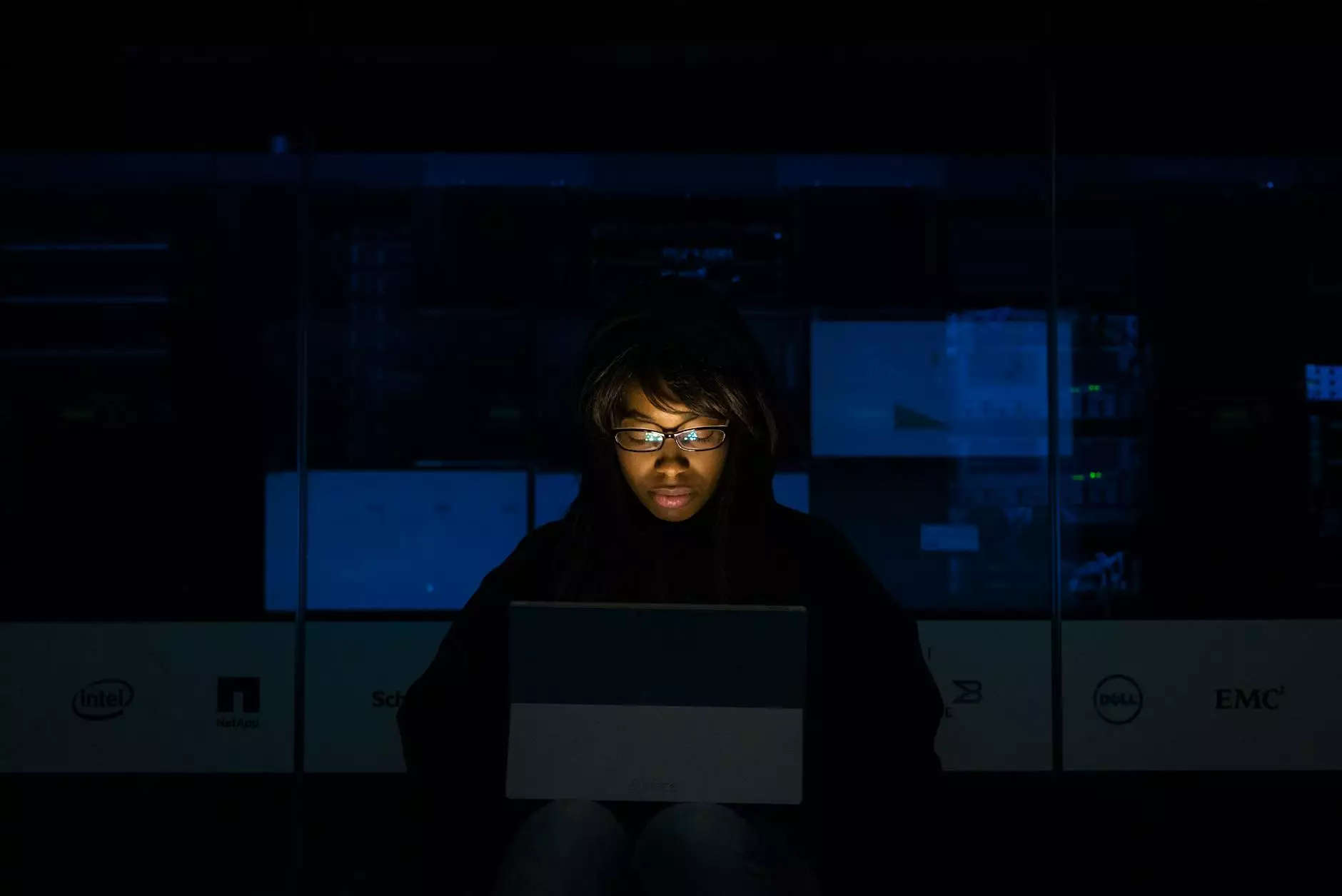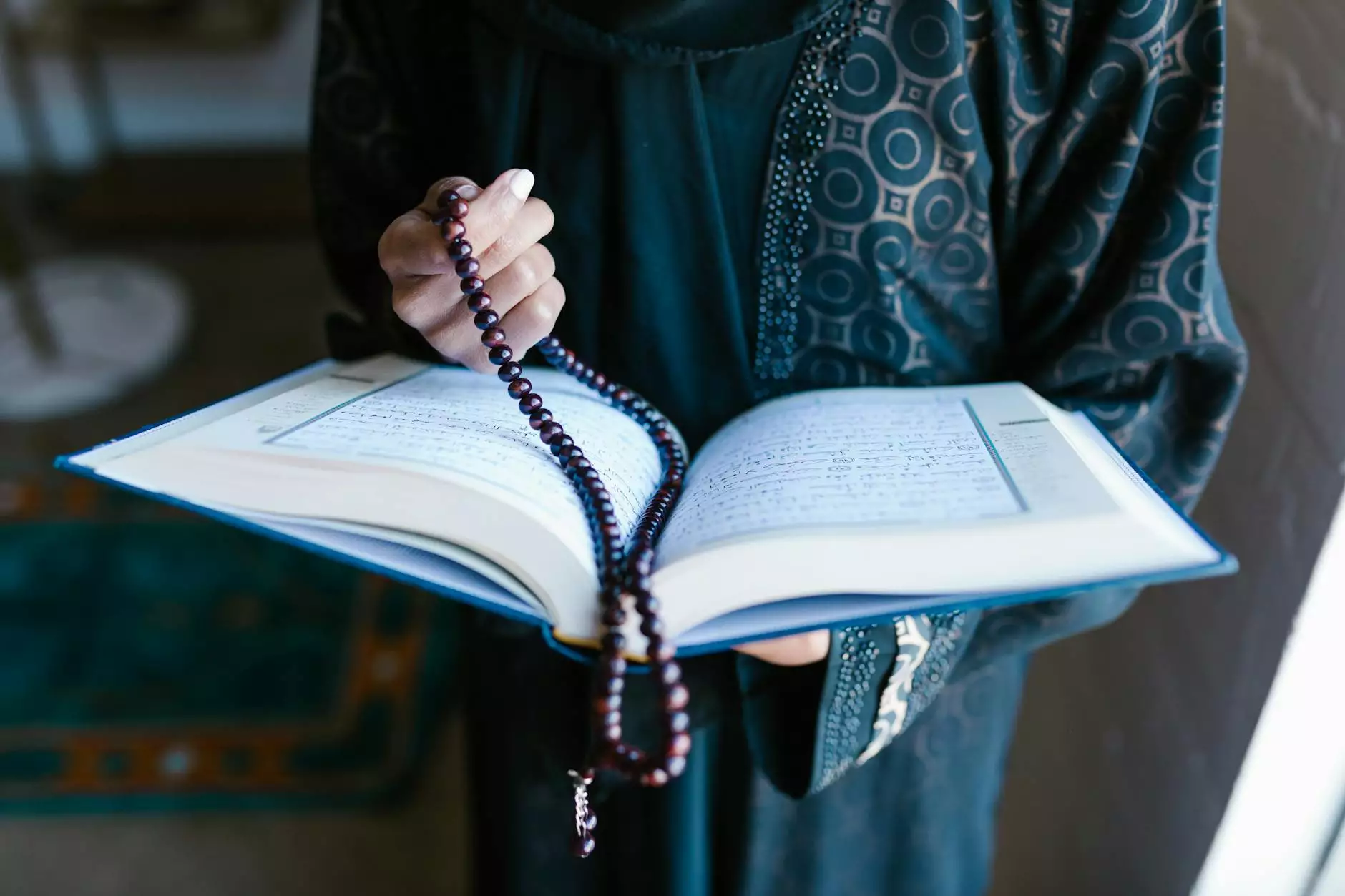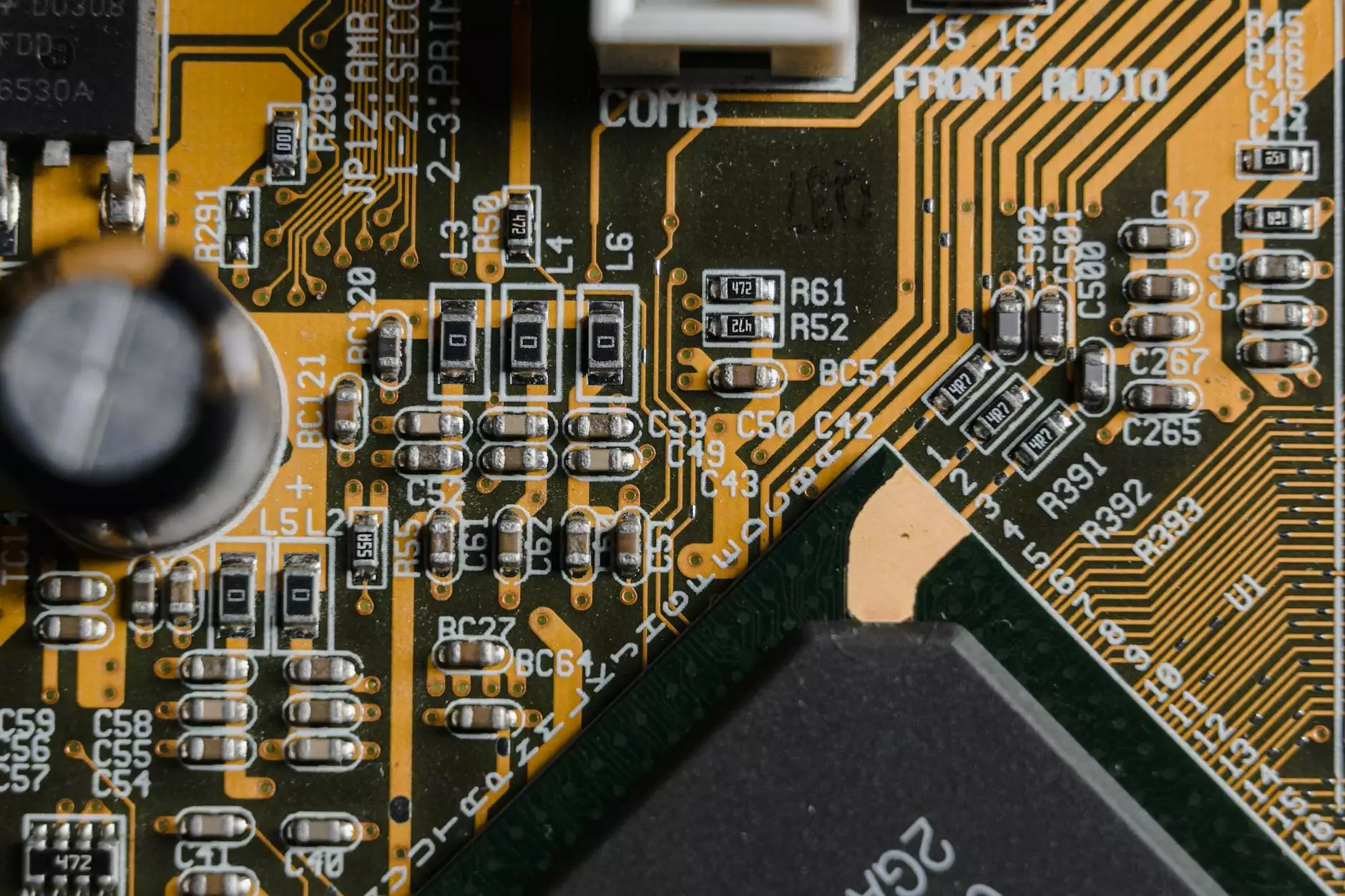Enhanced RDP Security: Essential Strategies for Your Business

In today's digital world, Remote Desktop Protocol (RDP) has become a vital tool for businesses globally, enabling remote access to systems and applications. However, with the increasing reliance on remote access comes the critical need for robust rdp security measures to safeguard company data and assets.
Understanding RDP and Its Importance
RDP, developed by Microsoft, allows users to connect to another computer over a network connection. This capability is particularly advantageous for businesses that support remote work environments, allowing employees to access systems as if they were physically in the office.
- Convenience: RDP facilitates easy access from anywhere, enhancing productivity.
- Cost-Effectiveness: Reduces the need for physical office space, lowering operational costs.
- Flexibility: Supports remote working, which is increasingly favored by modern employees.
The Significance of RDP Security
While RDP provides numerous benefits, it also poses significant security risks if not adequately protected. Cybercriminals often exploit vulnerabilities in RDP services to gain unauthorized access.
Common Threats to RDP Security
- Brute Force Attacks: Attackers may attempt to guess user credentials through automated means.
- Man-in-the-Middle Attacks: Interceptions can occur if the connection is not securely encrypted.
- Exploiting Unpatched Systems: Many breaches occur due to outdated software and unpatched vulnerabilities.
Implementing Strong RDP Security Measures
To mitigate these risks, businesses must prioritize RDP security. Here are several essential strategies:
1. Use Strong Passwords and Two-Factor Authentication
It is crucial to enforce a password policy that requires strong, complex passwords. Additionally, implementing two-factor authentication (2FA) significantly enhances security by requiring a second form of verification, such as a mobile token, in addition to a password.
2. Limit User Access
Restrict RDP access to only those users who need it. Regularly review and update user permissions to minimize the risk of unauthorized access. Employ the principle of least privilege to ensure that users only have access rights that are necessary for their roles.
3. Change the Default RDP Port
By default, RDP uses port 3389. Changing this to a non-standard port can help reduce exposure to automated attacks targeting known ports.
4. Implement Network Level Authentication (NLA)
Network Level Authentication (NLA) requires users to authenticate before a session is established. This adds an additional layer of security and helps protect against certain types of attacks.
5. Utilize a VPN
Establish a Virtual Private Network (VPN) for remote users to connect securely to the company network before accessing RDP. This protects data in transit and reduces the risk of interception.
6. Regular Software Updates and Patches
Regularly updating your operating system and all software is essential. Apply security patches as soon as they are released to protect against newly discovered vulnerabilities that could be exploited in RDP.
7. Monitor and Audit RDP Access
Continuous monitoring of RDP sessions can help detect unauthorized access attempts. Audit logs should be generated to track user activity and alert security teams to any suspicious behavior.
The Role of Endpoint Protection
Endpoint protection plays a vital role in safeguarding devices that connect to RDP. Ensure that all endpoints running RDP have up-to-date antivirus protection and are monitored for threats.
8. Employ Firewall Protections
Configure firewalls to restrict incoming RDP connections to specific IP addresses or ranges. This adds an additional layer by ensuring only trusted connections can enter the network.
Best Practices for Ensuring RDP Security
In addition to implementing the above measures, consider the following best practices:
- Educate Employees: Training employees on security best practices is essential to minimize human error, which is often the weakest link in security.
- Disable RDP When Not in Use: If remote access is not required, disable RDP to eliminate vulnerabilities.
- Implement Account Lockout Policies: Set account lockout policies to deter brute force attacks by locking accounts after a certain number of failed login attempts.
The Future of RDP Security
As technology evolves, so too do the methods used by cybercriminals. To keep up with the changing landscape, businesses must be proactive in enhancing their rdp security strategies. This includes staying informed about new threats and vulnerabilities in the realm of remote access technologies.
Innovative Security Solutions
Consider employing advanced security solutions, such as:
- AI-Powered Security Tools: Artificial intelligence can help predict and identify unusual patterns in access attempts, providing early warnings of potential breaches.
- Zero Trust Security Model: This model operates under the principle that no user or device, whether inside or outside the network, should be trusted by default, ensuring stricter verification at every access point.
Conclusion
Incorporating robust RDP security measures is essential for businesses that rely on remote access technologies. With cyber threats becoming more sophisticated, businesses must take proactive steps to secure their networks and protect sensitive information. By implementing strong security measures and best practices, companies can enhance their rdp security considerably, thereby safeguarding their IT assets and ensuring business continuity in an increasingly digital world.
For expert guidance and support in improving your RDP security, consider reaching out to professionals in the field, such as those at rds-tools.com. With in-depth knowledge of IT services and computer repair, they can assist in fortifying your security measures and optimizing your remote access policies.